This Binary Translator lets you convert Binary Code to Text quickly and easily.
Rate this converter
How to use the Binary Translator?
Time needed: 1 minute
Start converting strings of binary text into legible English by following these four easy steps:
- Enter the Binary Code
Type in (or paste) the binary code into the first field.
- Press the Translate button
Press the Translate button to get the binary code immediately converted to plain text.
- Review the Output
Plain text will appear in the second field.
- Copy or Save the Text
Optionally, you can just as easily copy the output text or click the “Save” button to download a .txt file of the English text.
You can also go in reverse by translating any text into binary code with this text to binary code converter.
Converter features
| 🔟 Binary Input length: | Unlimited |
| ⚡ Speed of Conversion: | Instant! |
| ➡️ Plain Text Output: | Display, Copy, Save |
| 🎯 Conversion Accuracy: | 100% |
| 🔍 Binary to ASCII table: | Included |
| 📋 Binary to Text Conversion Tutorial: | Available (Video + Text) |
Read on to find more helpful information on the history of binary data to text conversions, how to Convert Binary to Text manually, and a fascinating video on making all the 1s and 0s less daunting to parse.
Why Use a Binary Translator to Convert Binary Code to Text?
Binary code is not commonly used to present information directly to people. While computers use binary digits to store, sort, and transmit data, they also translate all these 0s and 1s into other formats that are easier to understand.
There are several possible reasons you might want to use a binary translator. Even if you already know how to manually convert between binary code and different forms of text, it takes time. Quickly copying and pasting binary strings into a binary to text converter takes seconds, and your results are displayed just as fast.
Binary is used as a very basic cipher to hide information, and this tool can help you decode it instantly. No matter where on the internet the text appears, you can effortlessly copy and paste the string into the first text box to translate it.
You might have to convert binary data as an assignment or solve a puzzle in a game where everything is expressed in binary data. Nerdy people out there, us included, love learning about the inner-workings of root computer language. The more tools you have to help you learn, the better.
To summarize it, the main reasons to use a binary translator over the manual conversion process are speed and convenience, however, learning how to manipulate and convert binary code yourself can be quite educational and useful.
Knowing how to convert binary to text is a pretty cool geek skill to add to your arsenal, too.
How Do I Manually Convert Binary Code to Text?
Binary system might look complicated: 0100100001101001 – how are we supposed to read that without a binary decoder?
Binary to Text: short Video Tutorial
Once you get the hang of things, binary code isn’t so hard to translate, but it takes some getting used to. You are about to learn how to convert binary to English using ASCII character encoding.
Each string of 0s and 1s represents a decimal code on the ASCII characters table that translates to a letter. One letter represented in binary is eight digits, or bits long. For our purposes, once you have learned how to read in binary, things become as easy as counting to 26 (the number of letters in the English alphabet).
The Powers of 2
To begin with, you’ll need to use powers of 2 to construct the decimal. That might not sound intuitive at first but bear with the process. Start by writing out the binary figure. For this example, let’s use 01000011.
To visualize this easily, let’s write the binary figure, and above it, place powers of 2 above each digit.
Start from 20 on the right side, and work left. This means 2 to the power 1 will be next, then 2 to the power of 2, and so on until you reach 2 to the power of 7.
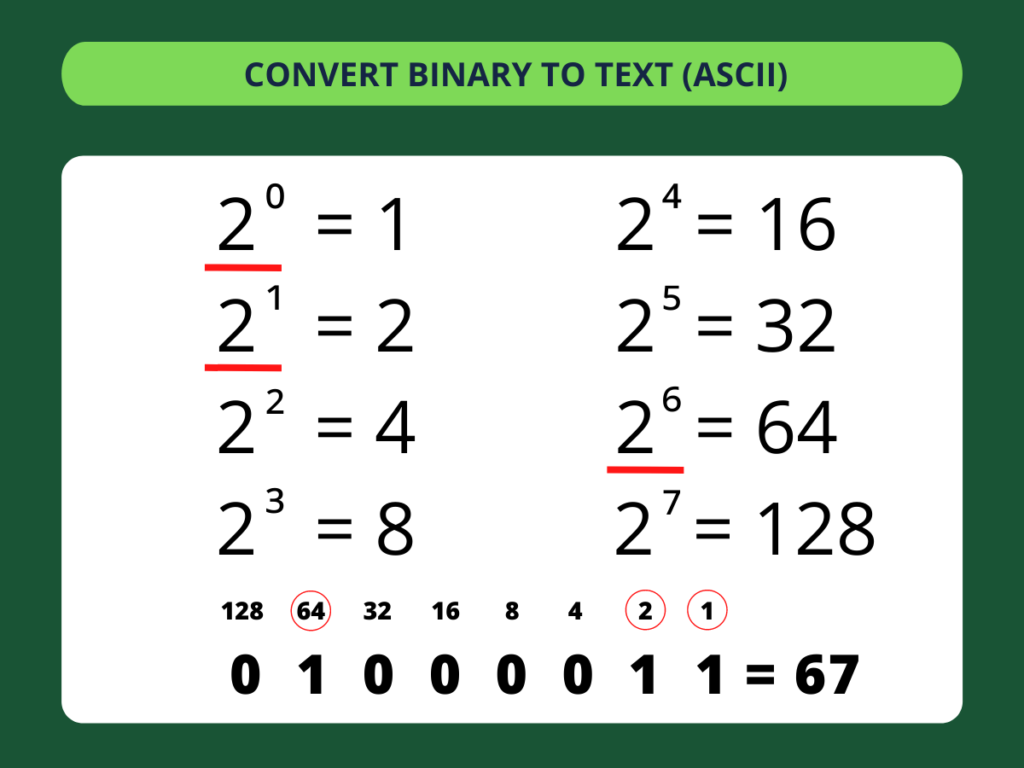
Each power of 2 that corresponds to a 1 in the binary figure is kept and added together. From the right, you’ll take the first, second, and seventh powers and add them together, because there are only three ones in the binary figure 0100011, in those positions.
The sum of 20, 21, and 26 equals 67 (1+2+64). This basic conversion lets us know the decimal output of that binary figure.
The first three digits indicate the Case
When using a binary to English translator, the first three binary digits indicate if the letter is uppercase or lowercase.
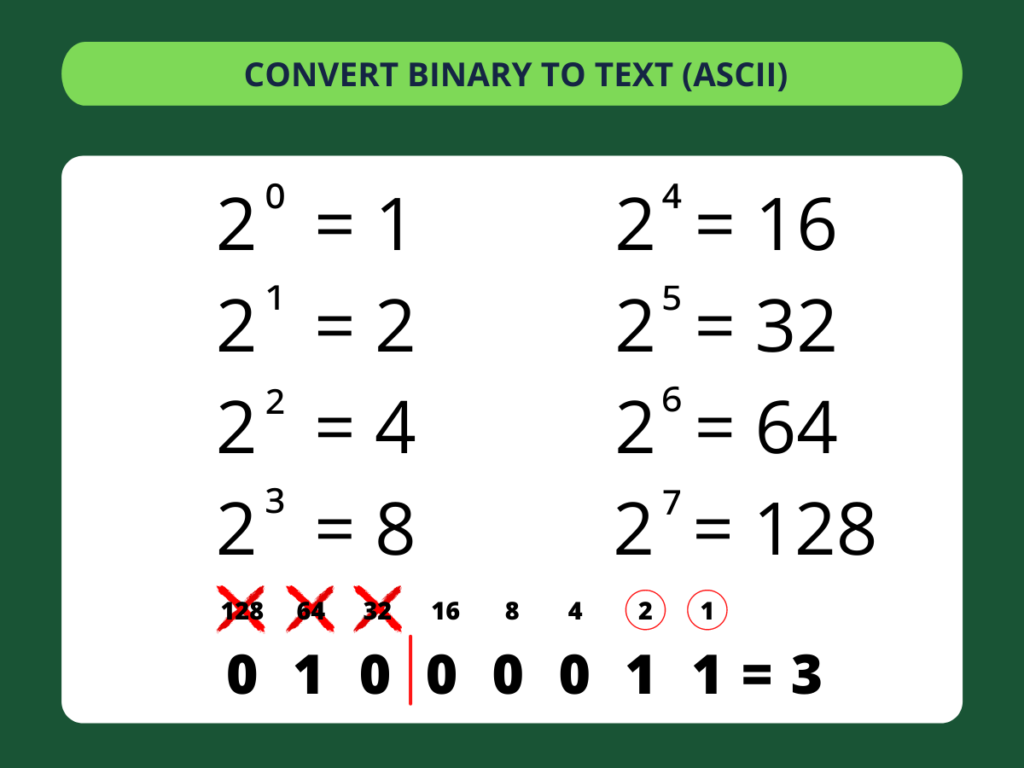
If you add together just 20 and 21, you’ll get 3. Since the third letter of the alphabet is C, we know that this binary figure represents the letter C.
For any binary figure, starting with 010 means the letter will be uppercase, and starting with 011 means the letter is lowercase.
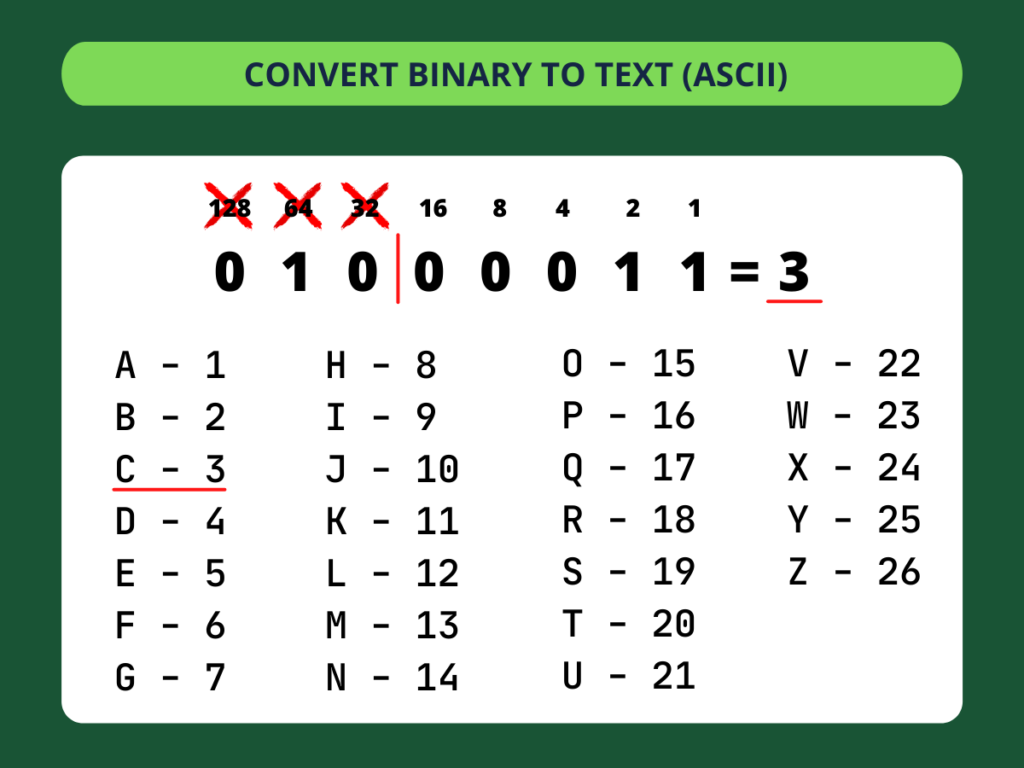
Putting all that simple math together, you can translate binary manually. Just like we found out that 0100011 is capital C, you can convert other letters into English.
It’s as simple as that when you have all the decimal codes in front of you. A is equal to 1, B to 2, and so on until you hit Z at 26.
Each letter is eight digits in binary
When you are dealing with longer binary sequences, remember to separate each string by eight digits (bits). Each letter consists of only eight numbers.
You can use forward slashes to mark them out when you want to manually make any conversions. A binary code translator can help break up the bytes into more readable context.
For example, the binary figure 0100100001101001 becomes 01001000/01101001.
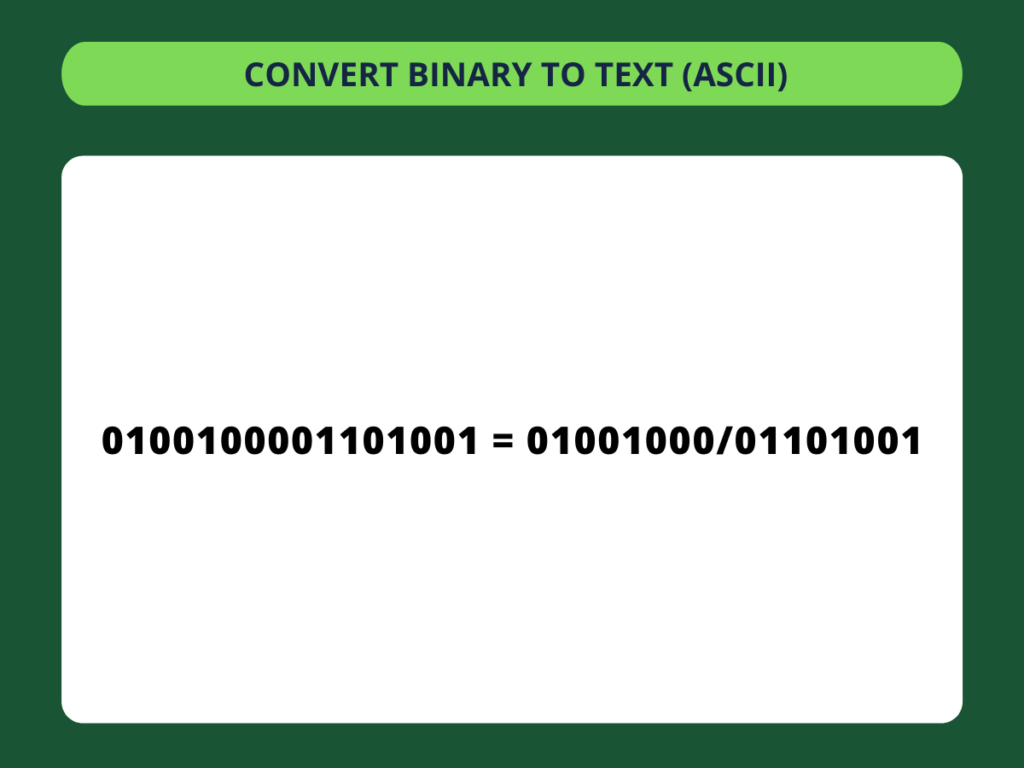
We need to find decimal values of these two strings separately.
Let’s start with 01001000. Remember, we won’t assign powers of 2 for the first three digits, because we don’t need those to find our decimal for text purposes. We only need to know that 010 will indicate our first letter is uppercase.
The decimal output for the first string is 8. What’s the eighth letter in the alphabet? It’s H.
Now, let’s decode the second string. Our first three digits are 011, so we know it will be lowercase. Just find the decimal output for the remaining five digits.
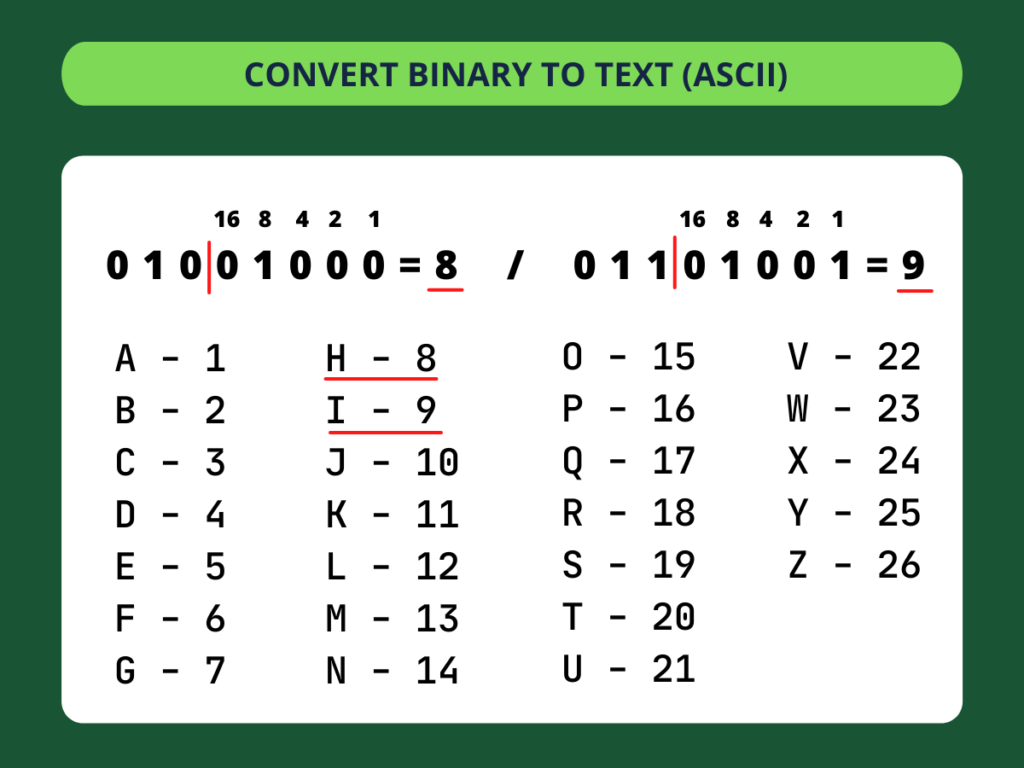
If you got 9, you got it right. 9 corresponds to i. We know it’s a lowercase i. Put them together, and we have “Hi”.
Hi! Now you know how to convert binary code to text. You can practice with the binary translator, now that you know the basics.
What is ASCII, and Why is it Important?
ASCII stands for American Standard Code for Information Interchange. It’s a text encoding system that was developed in the 1960s by the American Standards Association. ASCII was created as a way for computers to display, transmit and take text as input more efficiently.
The basic ASCII table uses only numbers and letters from the English alphabet, cutting out a lot of possible information that a computer would otherwise have to interpret or translate. Extended ASCII codes are used to represent letters from foreign alphabets and other symbols.
When you type the letters of the alphabet on your keyboard, your computer converts them into binary numbers that it can understand. While this conversion would be annoying for humans to make every single time, computers can process things at lightning-fast speeds and are built to use data in this fashion.
What is Binary, and Why is it Important?
The modern binary system is a base-2 numeral system, a method of mathematical expression capable of communicating everything a computer would need to know using only two symbols: 0 (zero) and 1 (one).
Binary has a long history spanning many centuries, however Gottfried Wilhelm Leibniz gets the credit for inventing the basic modern binary system in 1689, using it as an expression of philosophy, religious beliefs, and mathematics. It enhances the existing numeral system through smart simplification.
These foundations would inspire engineers in the early 20th century that created the first computers. Researchers continue to innovate on the binary number system programmers use to make software, but the basis of bits and binary remains relevant to machines today.
Thanks to the simplicity of binary language, computers can almost instantly read and translate the 0s and 1s into data to store and trasmit, and into computer instructions to execute.
Understanding binary code is useful if you have an interest in computer science, digital electronics, engineering, or just want to learn about a fundamental aspect of modern computing. If you interface with hardware at all, the concepts of Boolean logic and binary are indispensable.
Questions and Answers about Binary to Text Conversion
The Binary Translator at ConvertBinary.com is really easy to use.
Just follow these steps: enter (or paste) the binary code in the first field, then press the Translate button.
The binary translation to a plain text string will immediately appear below the convert button.
In order to convert binary to text, you have two options: you can either use an online translator (like the one provided for free by ConvertBinary.com), or you can do it manually.
If you want to learn how to convert binary code to text manually, you can read this guide, or watch the associated tutorial.
That’s very simple: first, it converts each binary number to decimal, provided that the binary number has 8 digits (that’s because ASCII uses 8 bits to represent a character).
Then, it references the ASCII characters table to determine the character that corresponds to that numeric ASCII code.
Finally, it simply prints the corresponding character.
If you ever need to read binary as letters of the Latin ASCII alphabet without access to a digital converter, it would help to have access to a table of each letter. You can go through the manual decoding processes as long as you have learned how to read binary figures, but sometimes just having a list makes things faster.
The Binary Translator works in decoding data into ASCII, which is expressed using English characters. While the numbers are not connected to any language on their own, while using ASCII, you can only convert binary into letters of the English alphabet.
This tool cannot allow you to translate English into any other language.
Of course! You can encode any plain text to binary code, using the Text to Binary Converter at ConvertBinary.com.
01100001 stands for the lowercase letter “a” in ASCII, as you can verify with the binary translator.
You can find tables of all the letters of the alphabet in binary code at ConvertBinary.com.
When computers were first developed, it was easier to work around code that only consisted of 0s and 1s. The architecture of their processors and logic gates and switches makes it so that even the most complicated data is still broken down into binary.
You can also read a more detailed explanation of why computers use binary code.
While speaking in person, it’d be quite difficult to try and talk in just 1s and 0s. If you want to send somewhat coded messages to friends over the internet, it’d be easy to convert back and forth from binary to English.
Using binary figures will only get easier for you as you see the patterns more often as well. You can even start telling binary jokes to one another.
Binary to ASCII table
| Binary | Decimal | ASCII Character | Hex |
| 0 | 0 | NUL | 0 |
| 1 | 1 | SOH | 1 |
| 10 | 2 | STX | 2 |
| 11 | 3 | ETX | 3 |
| 100 | 4 | EOT | 4 |
| 101 | 5 | ENQ | 5 |
| 110 | 6 | ACK | 6 |
| 111 | 7 | BEL | 7 |
| 1000 | 8 | BS | 8 |
| 1001 | 9 | HT | 9 |
| 1010 | 10 | LF | 0A |
| 1011 | 11 | VT | 0B |
| 1100 | 12 | FF | 0C |
| 1101 | 13 | CR | 0D |
| 1110 | 14 | SO | 0E |
| 1111 | 15 | SI | 0F |
| 10000 | 16 | DLE | 10 |
| 10001 | 17 | DC1 | 11 |
| 10010 | 18 | DC2 | 12 |
| 10011 | 19 | DC3 | 13 |
| 10100 | 20 | DC4 | 14 |
| 10101 | 21 | NAK | 15 |
| 10110 | 22 | SYN | 16 |
| 10111 | 23 | ETB | 17 |
| 11000 | 24 | CAN | 18 |
| 11001 | 25 | EM | 19 |
| 11010 | 26 | SUB | 1A |
| 11011 | 27 | ESC | 1B |
| 11100 | 28 | FS | 1C |
| 11101 | 29 | GS | 1D |
| 11110 | 30 | RS | 1E |
| 11111 | 31 | US | 1F |
| 100000 | 32 | Space | 20 |
| 100001 | 33 | ! | 21 |
| 100010 | 34 | “ | 22 |
| 100011 | 35 | # | 23 |
| 100100 | 36 | $ | 24 |
| 100101 | 37 | % | 25 |
| 100110 | 38 | & | 26 |
| 100111 | 39 | ‘ | 27 |
| 101000 | 40 | ( | 28 |
| 101001 | 41 | ) | 29 |
| 101010 | 42 | * | 2A |
| 101011 | 43 | + | 2B |
| 101100 | 44 | , | 2C |
| 101101 | 45 | – | 2D |
| 101110 | 46 | . | 2E |
| 101111 | 47 | / | 2F |
| 110000 | 48 | 0 | 30 |
| 110001 | 49 | 1 | 31 |
| 110010 | 50 | 2 | 32 |
| 110011 | 51 | 3 | 33 |
| 110100 | 52 | 4 | 34 |
| 110101 | 53 | 5 | 35 |
| 110110 | 54 | 6 | 36 |
| 110111 | 55 | 7 | 37 |
| 111000 | 56 | 8 | 38 |
| 111001 | 57 | 9 | 39 |
| 111010 | 58 | : | 3A |
| 111011 | 59 | ; | 3B |
| 111100 | 60 | < | 3C |
| 111101 | 61 | = | 3D |
| 111110 | 62 | > | 3E |
| 111111 | 63 | ? | 3F |
| 1000000 | 64 | @ | 40 |
| 1000001 | 65 | A | 41 |
| 1000010 | 66 | B | 42 |
| 1000011 | 67 | C | 43 |
| 1000100 | 68 | D | 44 |
| 1000101 | 69 | E | 45 |
| 1000110 | 70 | F | 46 |
| 1000111 | 71 | G | 47 |
| 1001000 | 72 | H | 48 |
| 1001001 | 73 | I | 49 |
| 1001010 | 74 | J | 4A |
| 1001011 | 75 | K | 4B |
| 1001100 | 76 | L | 4C |
| 1001101 | 77 | M | 4D |
| 1001110 | 78 | N | 4E |
| 1001111 | 79 | O | 4F |
| 1010000 | 80 | P | 50 |
| 1010001 | 81 | Q | 51 |
| 1010010 | 82 | R | 52 |
| 1010011 | 83 | S | 53 |
| 1010100 | 84 | T | 54 |
| 1010101 | 85 | U | 55 |
| 1010110 | 86 | V | 56 |
| 1010111 | 87 | W | 57 |
| 1011000 | 88 | X | 58 |
| 1011001 | 89 | Y | 59 |
| 1011010 | 90 | Z | 5A |
| 1011011 | 91 | [ | 5B |
| 1011100 | 92 | \ | 5C |
| 1011101 | 93 | ] | 5D |
| 1011110 | 94 | ^ | 5E |
| 1011111 | 95 | _ | 5F |
| 1100000 | 96 | ` | 60 |
| 1100001 | 97 | a | 61 |
| 1100010 | 98 | b | 62 |
| 1100011 | 99 | c | 63 |
| 1100100 | 100 | d | 64 |
| 1100101 | 101 | e | 65 |
| 1100110 | 102 | f | 66 |
| 1100111 | 103 | g | 67 |
| 1101000 | 104 | h | 68 |
| 1101001 | 105 | i | 69 |
| 1101010 | 106 | j | 6A |
| 1101011 | 107 | k | 6B |
| 1101100 | 108 | l | 6C |
| 1101101 | 109 | m | 6D |
| 1101110 | 110 | n | 6E |
| 1101111 | 111 | o | 6F |
| 1110000 | 112 | p | 70 |
| 1110001 | 113 | q | 71 |
| 1110010 | 114 | r | 72 |
| 1110011 | 115 | s | 73 |
| 1110100 | 116 | t | 74 |
| 1110101 | 117 | u | 75 |
| 1110110 | 118 | v | 76 |
| 1110111 | 119 | w | 77 |
| 1111000 | 120 | x | 78 |
| 1111001 | 121 | y | 79 |
| 1111010 | 122 | z | 7A |
| 1111011 | 123 | { | 7B |
| 1111100 | 124 | | | 7C |
| 1111101 | 125 | } | 7D |
| 1111110 | 126 | ~ | 7E |
| 1111111 | 127 | DEL | 7F |
