This Binary to Hex Converter lets you convert Binary numbers to Hexadecimal.
Rate this converter
How to use the Binary to Hex Converter
Time needed: 1 minute
- Enter the Binary Number
Enter a Binary Number in the first field.
- Press the Convert button
Press the Convert button below the first number field.
- Review the Output
The Hexadecimal Number output will appear in the second field.
- Copy or Save
Optionally, you can Copy the output to clipboard, or Save it as a file on your device.
Converter Features
| 🔟 Binary max. value: | 111111111111111111111111111111111111111111111111111111111111111 |
| ⚡ Conversion Speed: | Instant! |
| ➡️ Hex Output: | Display, Copy, Save |
| 🎯 Conversion Accuracy: | 100% |
Read (or watch) our tutorial on How to Convert Binary to Hexadecimal to learn more about the process of converting binary to hex.
Try the Hex to Binary Converter too!
How to Convert Binary to Hexadecimal
Binary to hexadecimal conversion might seem like an obscure skill to have. But in reality, there are a lot of things that use the hexadecimal system. Programming languages such as Python, URLs, and Windows PowerShell all employ hexadecimal (hex, for short).
So, how to convert binary to hex? You can utilize the binary to hex converter on this page. Or, read on to learn how to do it yourself.
Base 16
Unlike the base 2 system of binary, hexadecimal uses a base 16 system. This means that 16 different symbols can be combined to represent decimal and binary figures. The first ten hexadecimal numbers are the same as in decimal; 0-9 in hex are 0-9 in decimal.
But after nine is where things change. From here, hex uses text letters to represent the decimals 10-15.
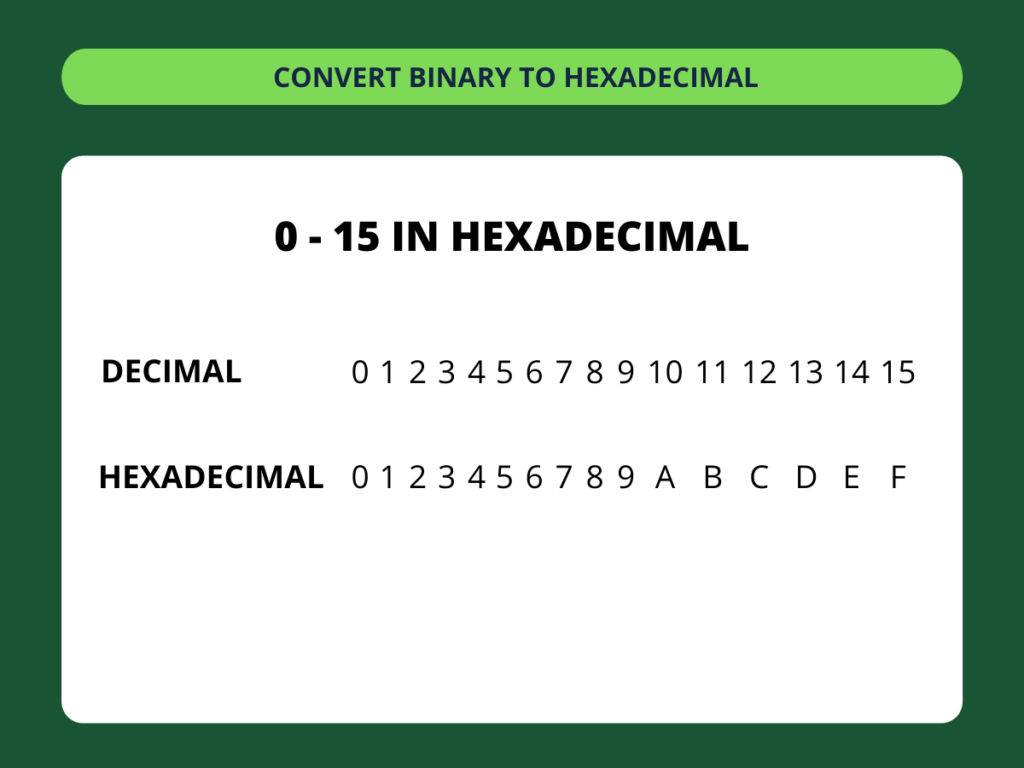
If you know the hex equivalents of 0-15, you’re already halfway there. To get from binary to hex, we need to know how to convert binary to decimal, which you can learn on our site, by visiting the resource linked in this sentence.
We’ll start with a small binary figure, 1001. We have to assign a power of two to each digit in the binary number, starting with 20 on the right. When indicated by a one, the power of two will be used to determine the decimal. When indicated by a zero, it will not be used. Simply add the powers of two indicated by a one, and we have our decimal – in this case, 9.
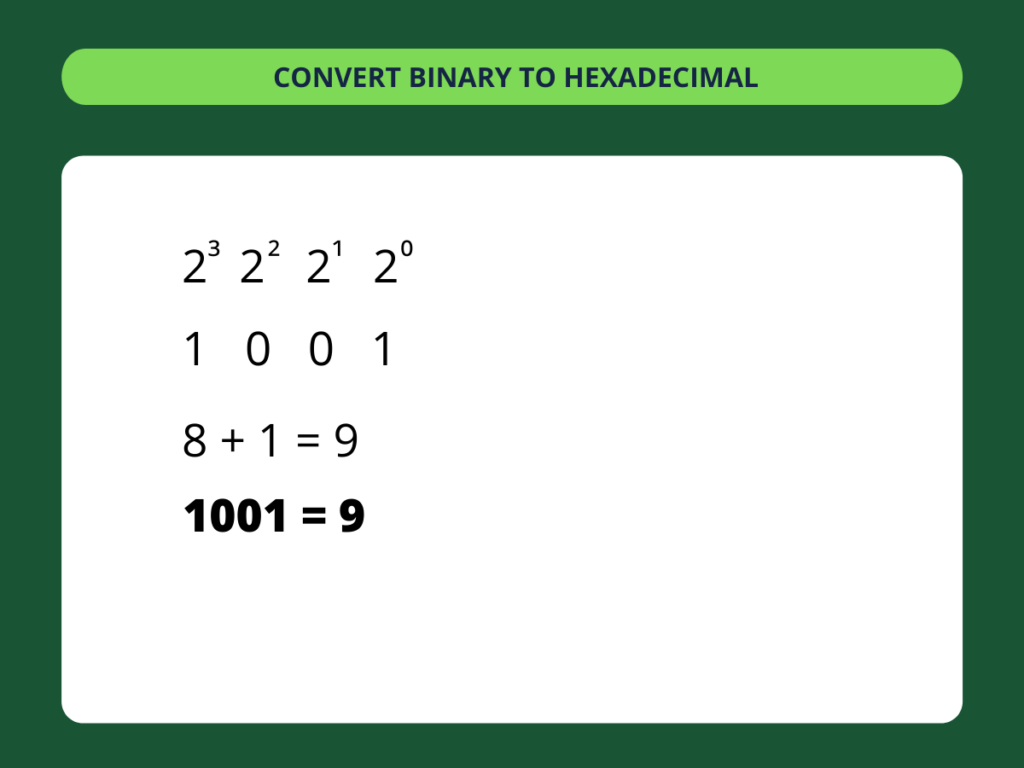
Since 0-9 in decimal is the same in hexadecimal, that’s all we need to do to convert to hexadecimal. 1001 in binary is 9 in hex.
Now we can try a longer number. We’ll use 10001011. The first thing we must do is divide our eight bit number into two separate four bit numbers, like this: 1000/1011. We’ll start with converting 1000 into a decimal, which is 8.
Since 8 in decimal is also 8 in hexadecimal, we can stop there, and move onto the next bits.
When we convert 1011 into a decimal, we have 11. But remember in hexadecimal, after 9, we switched over to text letters. Instead, 11 will be represented by the letter B.
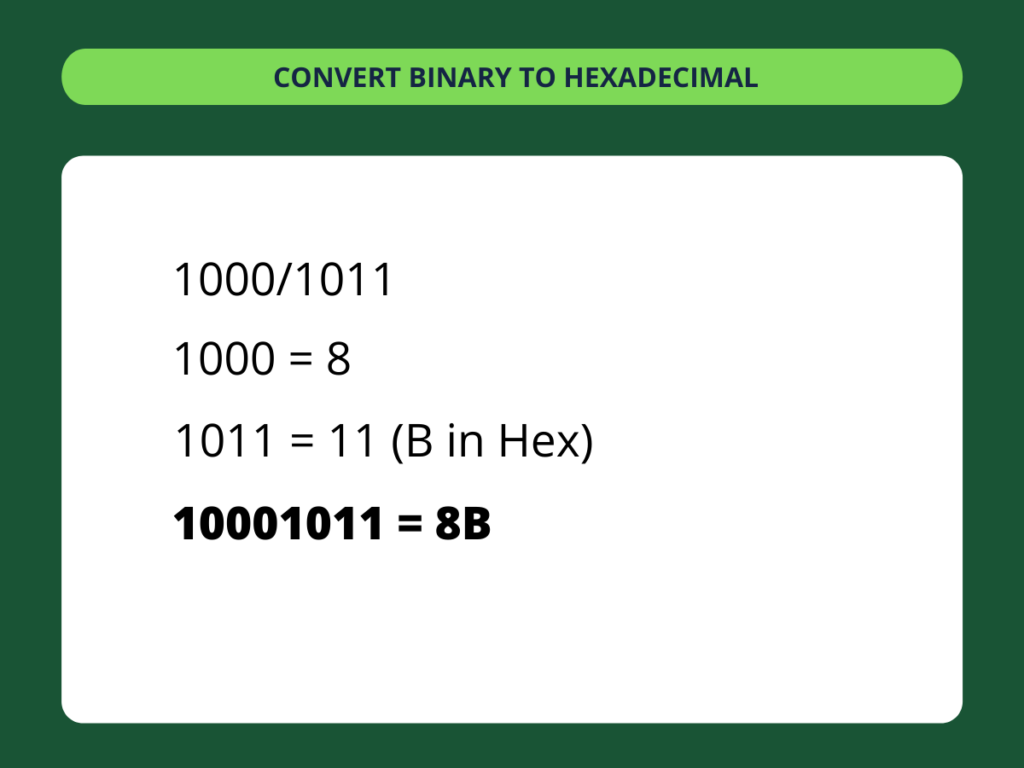
Just combine the two, and you have your hexadecimal number: 8B.
Converting binary to hexadecimal just requires finding the decimal first. Once you know the decimal, you can refer to a hexadecimal table and construct your hex number.
The phrase “hexadecimal number” can seem a little misleading, since it’s often a combination of numbers and letters. It’s possible to convert binary to hexadecimal and have an output of only letters. For example, the binary number 110010111010. We’ll break down the number again, and convert to decimal.
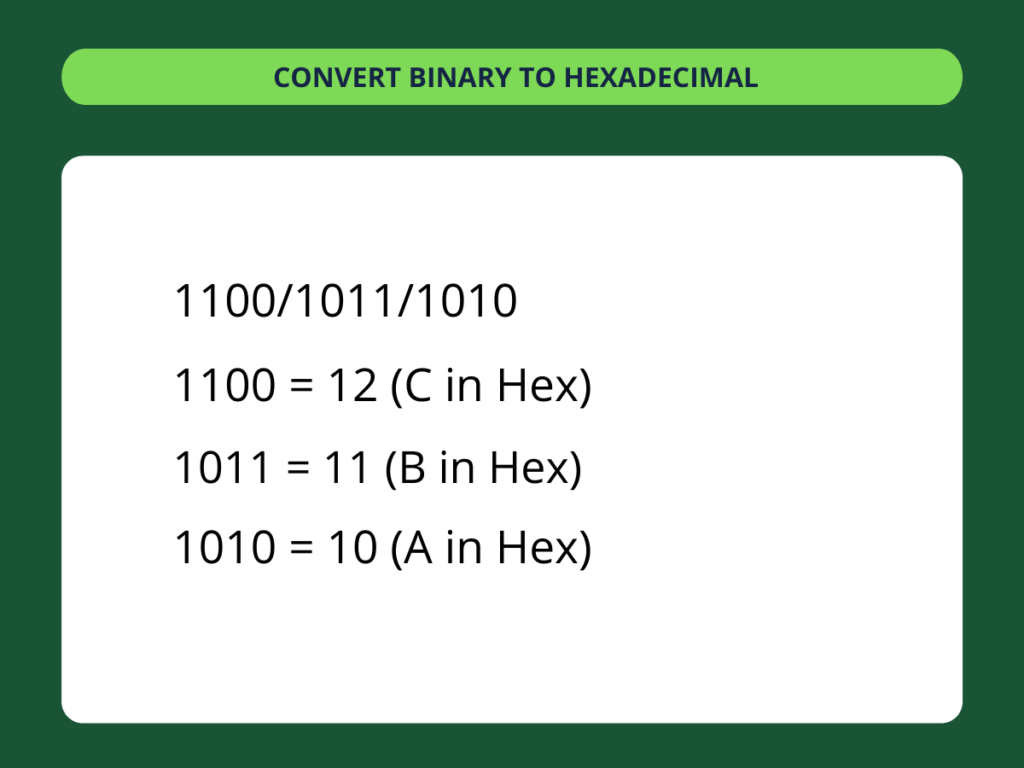
Since those bits give us a decimal output of 12, 11 and 10, we know we’ll have to use the letters C, B and A for the binary to hex conversion. So, 110010111010 in binary is CBA in hex.
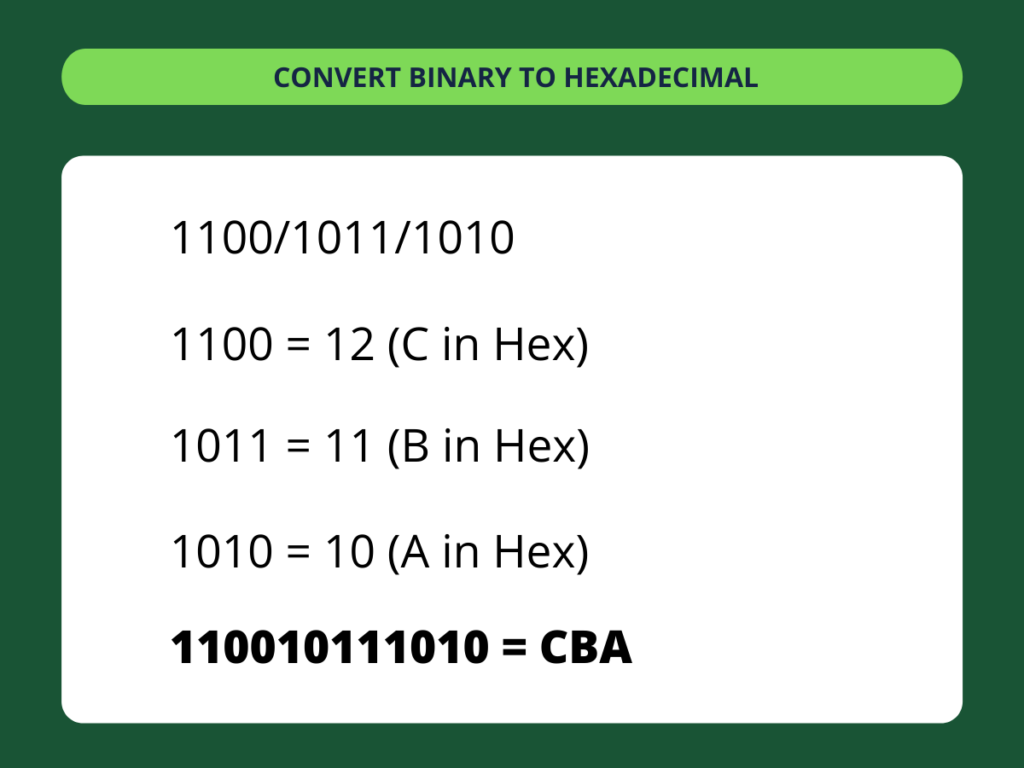
The base 16 system makes it quite simple once you get the hang of converting binary to hex. But if you have a long string of binary, it can become time consuming. You can always use the binary to hexadecimal converter found on this website to speed things up.
ALPHABET IN BINARY AND HEXADECIMAL, CAPITAL LETTERS
| Letter | Binary | Hexadecimal |
| A | 01000001 | 41 |
| B | 01000010 | 042 |
| C | 01000011 | 43 |
| D | 01000100 | 44 |
| E | 01000101 | 45 |
| F | 01000110 | 46 |
| G | 01000111 | 47 |
| H | 01001000 | 48 |
| I | 01001001 | 49 |
| J | 01001010 | 4A |
| K | 01001011 | 4B |
| L | 01001100 | 4C |
| M | 01001101 | 4D |
| N | 01001110 | 4E |
| O | 01001111 | 4F |
| P | 01010000 | 50 |
| Q | 01010001 | 51 |
| R | 01010010 | 52 |
| S | 01010011 | 53 |
| T | 01010100 | 54 |
| U | 01010101 | 55 |
| V | 01010110 | 56 |
| W | 01010111 | 57 |
| X | 01011000 | 58 |
| Y | 01011001 | 59 |
| Z | 01011010 | 5A |
ALPHABET IN BINARY AND HEXADECIMAL, LOWER CASE
| Letter | Binary | Hexadecimal |
| a | 01100001 | 61 |
| b | 01100010 | 62 |
| c | 01100011 | 63 |
| d | 01100100 | 64 |
| e | 01100101 | 65 |
| f | 01100110 | 66 |
| g | 01100111 | 67 |
| h | 01101000 | 68 |
| i | 01101001 | 69 |
| j | 01101010 | 6A |
| k | 01101011 | 6B |
| l | 01101100 | 6C |
| m | 01101101 | 6D |
| n | 01101110 | 6E |
| o | 01101111 | 6F |
| p | 01110000 | 70 |
| q | 01110001 | 71 |
| r | 01110010 | 72 |
| s | 01110011 | 73 |
| t | 01110100 | 74 |
| u | 01110101 | 75 |
| v | 01110110 | 76 |
| w | 01110111 | 77 |
| x | 01111000 | 78 |
| y | 01111001 | 79 |
| z | 01111010 | 7A |
Questions and Answers about Binary to Hexadecimal numbers conversion
The Binary to Hexadecimal Converter at ConvertBinary.com is really easy to use.
Just follow these steps: enter your binary number in the first field, then push the “Convert” button.
The hexadecimal representation for your binary number will immediately appear in the field below.
To convert binary numbers to their Hexadecimal equivalent, you have two options: you can either use an online converter (like the one provided for free by ConvertBinary.com), or you can do it manually.
If you want to learn how to convert binary to hexadecimal manually, you can read this guide, or watch the associated tutorial.
It converts the input from Binary to ASCII first, then it uses programming functions to convert the decimal number representing each ASCII character to Hexadecimal.
Of course! If you want to convert any hexadecimal number to binary, you can use the Hexadecimal to Binary Converter at ConvertBinary.com.
The binary number 10101010 (one-zero-one-zero-one-zero-one-zero) is AA in Hexadecimal (or 170 in Decimal, as you can verify with the Binary to Decimal Converter).
