This Hex to Binary Converter lets you convert Hexadecimal numbers to Binary.
Hex to binary conversion result in base numbers
Rate this converter
How to use the Hex to Binary Converter
Time needed: 1 minute
- Enter the Hex number
Enter an Hexadecimal Number in the first field.
- Press the Convert button
Press the Convert button below the first number field.
- Review the Output
The Binary Number output will appear in the second field.
Below that, you can also review the results of the conversion in base numbers. - Copy or Save
Optionally, you can Copy the output to clipboard, or Save it as a file on your device.
Converter Features
| 🔢 Hex max. value: | 7FFFFFFFFFFFFFFF |
| ⚡ Conversion Speed: | Instant! |
| ➡️ Binary Output: | Display, Copy, Save |
| 🎯 Conversion Accuracy: | 100% |
Read (or watch) our tutorial on How to Convert Hexadecimal to Binary to learn more about the process of converting hex to binary.
Try the Binary to Hex Converter too!
How to Convert Hexadecimal to Binary
Hexadecimal, or simply hex, is a base 16 system. Binary uses base 2. You might be intimidated about converting hex to binary, but the method is actually quite straightforward. For short hex figures, you don’t even need a calculator – these conversions are easy enough you can do them in your head. But you can always use the hexadecimal to binary converter found at the top of this page.
Sixteen Symbols
Hex uses just sixteen symbols to represent binary and decimal figures. If you’ve read (or seen) The Martian, you’ll recall astronaut Mark Watney used hexadecimal to communicate with Earth. It was a good choice, because hexadecimal is surprisingly simple. If you can already convert decimal to binary, you can convert hex to binary.
From 0-9, hexadecimal and decimals are the same. Once we reach 10, hex changes things up a bit by using text letters. 10-15 in hex are represented by A-F.
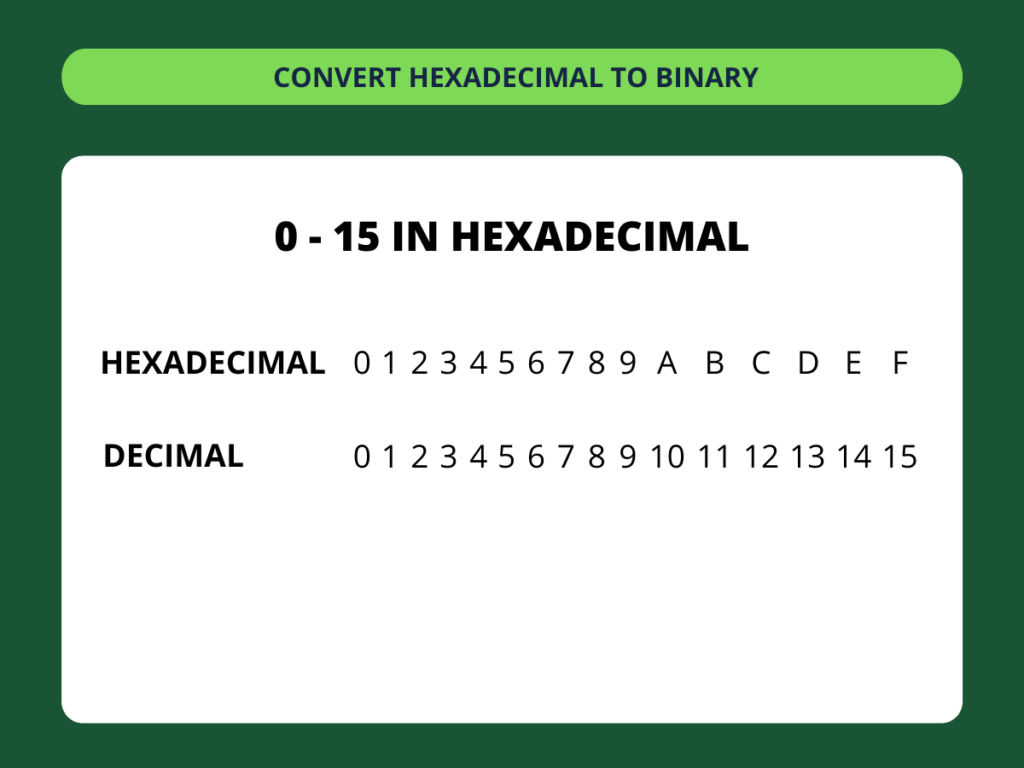
A hexadecimal table can be helpful to convert hexadecimal to binary – although if you do it often enough, you might find you’ve memorized a lot of it. Keep in mind that hexadecimal “numbers” can be a string of just letters, just numbers, or a combination of both.
Let’s look at a short “number” – 5A – and convert it from hex to binary. The first thing we need to do is separate 5 and A. We need to find the binary equivalent of the decimal 5, which you can do with the decimal to binary converter.
As a quick reminder, converting from decimal to binary requires breaking your decimal into sums of powers of 2.
5 in binary is 101. Now, we’ll find the binary equivalent to A. First, we need to know its decimal equivalent. Remember, in hexadecimal, once we reached 10, we switched to letters. So we can consider A = 10, and convert the decimal 10 to binary, which is 1010.
Now put them together: 5A in hexadecimal is 1011010 in binary.
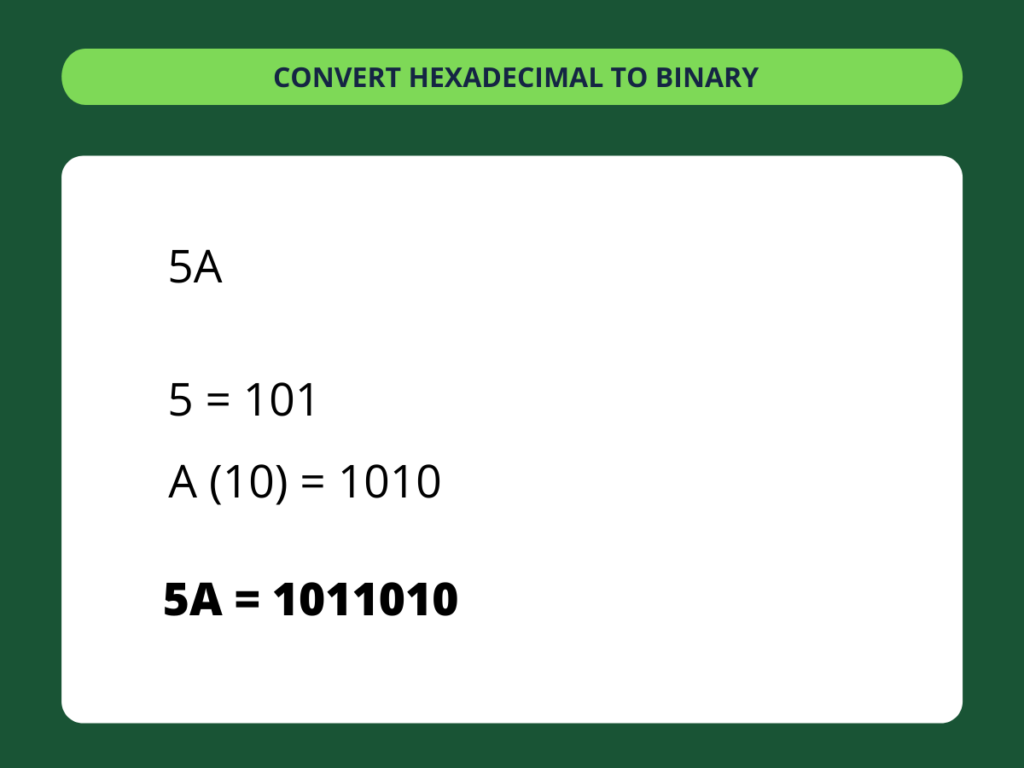
You might encounter longer hexadecimal numbers. Hex to binary conversion can work exactly the same way, no matter how long the figure. Let’s try with B8CF. If you guessed this will give us a longer binary figure, you guessed right.
We’ll separate each individual letter or digit, and find the decimal equivalent for the letters. In this case, we can think of B 8 C F as 11 8 12 15. Now, just find the binary equivalent for each of those decimals.
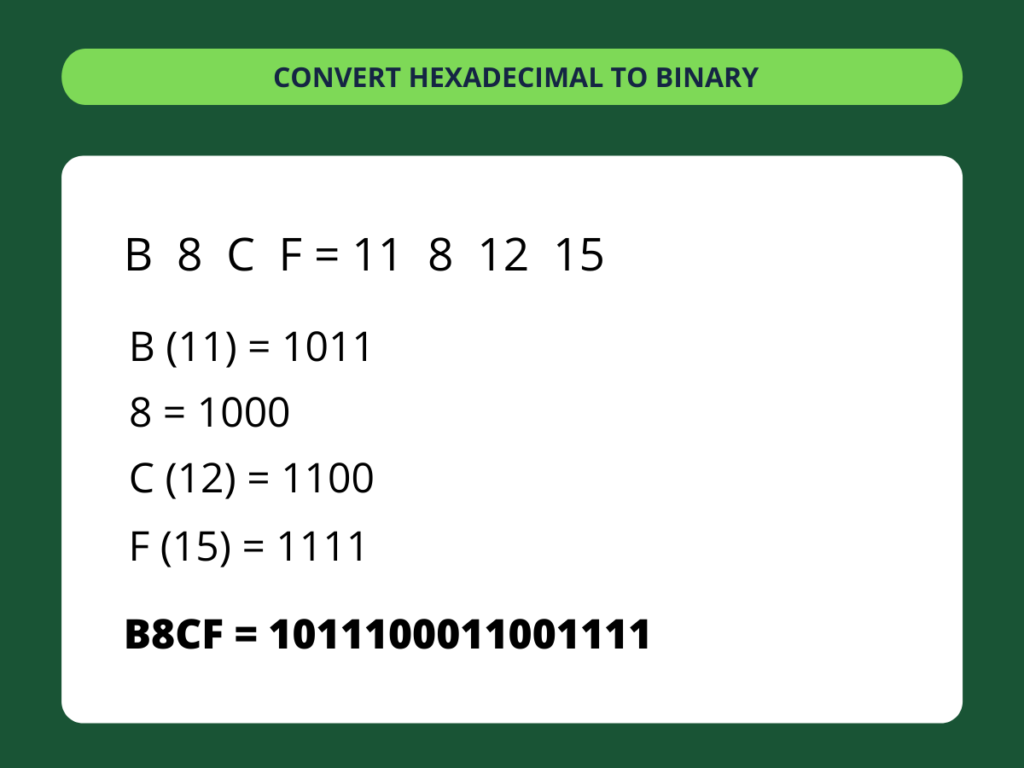
So the binary output for B8CF is 1011100011001111 – quite a string of ones and zeros!
What might an even longer binary string look like in hexadecimal? The more digits and letters, the bigger the binary output. Take 789ABC for example. We’ll rewrite it as 7 8 9 10 11 12, and then find the binary output for each number.
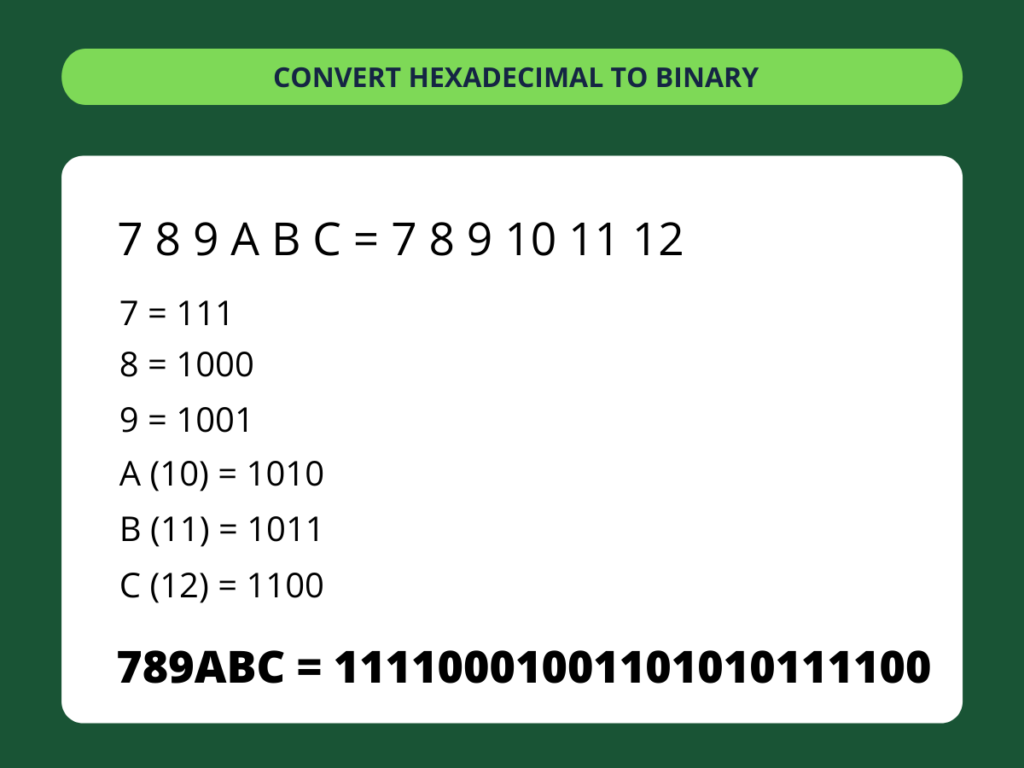
789ABC in hex is 11110001001101010111100! That’s a lot of ones and zeros to keep track of. Hexadecimal to binary conversion can get tedious if you’re dealing in larger hex numbers. You can always plug your numbers into the hex to binary converter on this website – but at least you have a basic understanding of how to convert hex to binary yourself. You know, in case that trip to Mars doesn’t go as planned.
HEXADECIMAL NUMBERS
For your reference, here is a list of the first 255 Hexadecimal numbers:
0 1 2 3 4 5 6 7 8 9 A B C D E F 10 11 12 13 14 15 16 17 18 19 1A 1B 1C 1D 1E 1F 20 21 22 23 24 25 26 27 28 29 2A 2B 2C 2D 2E 2F 30 31 32 33 34 35 36 37 38 39 3A 3B 3C 3D 3E 3F 40 41 42 43 44 45 46 47 48 49 4A 4B 4C 4D 4E 4F 50 51 52 53 54 55 56 57 58 59 5A 5B 5C 5D 5E 5F 60 61 62 63 64 65 66 67 68 69 6A 6B 6C 6D 6E 6F 70 71 72 73 74 75 76 77 78 79 7A 7B 7C 7D 7E 7F 80 81 82 83 84 85 86 87 88 89 8A 8B 8C 8D 8E 8F 90 91 92 93 94 95 96 97 98 99 9A 9B 9C 9D 9E 9F A0 A1 A2 A3 A4 A5 A6 A7 A8 A9 AA AB AC AD AE AF B0 B1 B2 B3 B4 B5 B6 B7 B8 B9 BA BB BC BD BE BF C0 C1 C2 C3 C4 C5 C6 C7 C8 C9 CA CB CC CD CE CF D0 D1 D2 D3 D4 D5 D6 D7 D8 D9 DA DB DC DD DE DF E0 E1 E2 E3 E4 E5 E6 E7 E8 E9 EA EB EC ED EE EF F0 F1 F2 F3 F4 F5 F6 F7 F8 F9 FA FB FC FD FE FF
Also you can check out the first hundred numbers in Binary.
ALPHABET IN HEXADECIMAL AND BINARY, CAPITAL LETTERS
| Letter | Hexadecimal | Binary |
| A | 41 | 01000001 |
| B | 42 | 01000010 |
| C | 43 | 01000011 |
| D | 44 | 01000100 |
| E | 45 | 01000101 |
| F | 46 | 01000110 |
| G | 47 | 01000111 |
| H | 48 | 01001000 |
| I | 49 | 01001001 |
| J | 4A | 01001010 |
| K | 4B | 01001011 |
| L | 4C | 01001100 |
| M | 4D | 01001101 |
| N | 4E | 01001110 |
| O | 4F | 01001111 |
| P | 50 | 01010000 |
| Q | 51 | 01010001 |
| R | 52 | 01010010 |
| S | 53 | 01010011 |
| T | 54 | 01010100 |
| U | 55 | 01010101 |
| V | 56 | 01010110 |
| W | 57 | 01010111 |
| X | 58 | 01011000 |
| Y | 59 | 01011001 |
| Z | 5A | 01011010 |
ALPHABET IN HEXADECIMAL AND BINARY, LOWER CASE
| Letter | Hexadecimal | Binary |
| a | 61 | 01100001 |
| b | 62 | 01100010 |
| c | 63 | 01100011 |
| d | 64 | 01100100 |
| e | 65 | 01100101 |
| f | 66 | 01100110 |
| g | 67 | 01100111 |
| h | 68 | 01101000 |
| i | 69 | 01101001 |
| j | 6A | 01101010 |
| k | 6B | 01101011 |
| l | 6C | 01101100 |
| m | 6D | 01101101 |
| n | 6E | 01101110 |
| o | 6F | 01101111 |
| p | 70 | 01110000 |
| q | 71 | 01110001 |
| r | 72 | 01110010 |
| s | 73 | 01110011 |
| t | 74 | 01110100 |
| u | 75 | 01110101 |
| v | 76 | 01110110 |
| w | 77 | 01110111 |
| x | 78 | 01111000 |
| y | 79 | 01111001 |
| z | 7A | 01111010 |
Questions and Answers about Hexadecimal to Binary numbers conversion
The Hexadecimal to Binary Converter at ConvertBinary.com is really easy to use.
Just follow these steps: enter your Hex number in the first field, then push the “Convert” button.
The binary representation for your hexadecimal number will immediately appear in the field below.
To convert hexadecimal numbers to their binary equivalent, you have two options: you can either use an online converter (like the one provided for free by ConvertBinary.com), or you can do it manually.
If you want to learn how to convert hexadecimal to binary manually, you can read this guide, or watch the associated tutorial.
It uses a programming function that decodes a binary string when it is encoded in hexadecimal.
Then it passes the output of such function to a second function, that returns a string containing a binary representation of the given number argument.
Checks are in place to ensure that the inputs and outputs are always of numeric type.
Of course! If you want to convert any number represented in binary to hexadecimal, you can use the Binary to Hexadecimal Converter at ConvertBinary.com.
It’s 1001000110100010101100111100010010000101010111100110111101111 (which is 19,088,743 in Decimal, as you can verify with the Binary to Decimal Converter)
